Developer tacit knowledge is so hard to capture
Published: 2020-04-14 by qualitem-com-user-prod.
If you haven’t guessed it by now, you should know that I love SharePoint. However, not everything is “Microsoft Easy” in SharePoint and the tools used to capture tacit knowledge (like discussion lists, wikis and-the-like) could be better. Plus, there’s so many options to choose from when it comes to SharePoint lists/options – it can be confusing to know which one to use.
Teams is occupying most of SharePoint’s oxygen at the moment however, the problems of tacit knowledge still exists regardless of current fashions relating to toolsets.
Tacit knowledge capture is a common problem. As simple as this sounds – “capturing tacit knowledge”, in practise, requires good discipline. If we’re required to write it down or type it out, we usually struggle to do this well and consistently. The capturing of tacit knowledge is not just about tools, good tools make it easier. However, attitudinal changes need to align with this thinking and often this is the hardest thing to change. But I won’t give up, and neither should you. Capturing good tacit knowledge is a positive change that everyone should embrace.
This article takes a tools approach to solving the problem of improving tacit knowledge capture. Every organisations attitudinal changes will differ, however, the tools used are similar.
Tacit knowledge in my work environment is the type of knowledge that can really make a difference to things like application performance, security and robustness of code. It’s really important information that can make a huge difference to the outcome of a development project. In my world of application development, the tacit knowledge nuggets that I’m talking about are usually wrapped up in source code and very hard to bubble up to the surface for others to consume. The way we currently mine this information is through word of mouth discussions, either at the coffee machine, corridor meeting and scrum meetings. It’s also discussed over email threads and more and more using tools like Skype for Business. It’s usually not written down anywhere (which is a great pity) and although the web is a great resource for resolving problems, it’s often those things you discover on your own whilst problem solving that don’t make their way to any internal blog site or knowledge repository.
So what steps have we taken at Connected Systems to try and solve this problem. Wikis are the approach we’re taking to help capture this knowledge for re-purposing. It’s not a perfect system, but using our Live Publish tool for MS Word, developers now have the ability to publish wiki content to our internal knowledgebase using MS Word as an editor.
The tacit knowledge capture that I’m referring to in this article, is knowledge gained after the problem is solved – answering the question about, “how did you fix this issue again?” It’s critical we build a knowledgebase of information we know works and understanding we can come back to the knowledgebase and ask/search for the potential answer gives us a sense of comfort we can resolve most problems we’ve already experienced.
Other tacit knowledge obtained before the problem is solved is usually stored in email and SharePoint discussion lists. These come in the form of threaded discussions and often lead to multiple potential solutions.
Create wikis as a way of capturing tacit knowledge
At Connected System, we use the Qualitem Live Publish tool to create our wiki content. It allows us to use MS Word as the wiki editor for SharePoint, and publishes the wiki page from within MS Word app task pane.
Modern pages as wikis
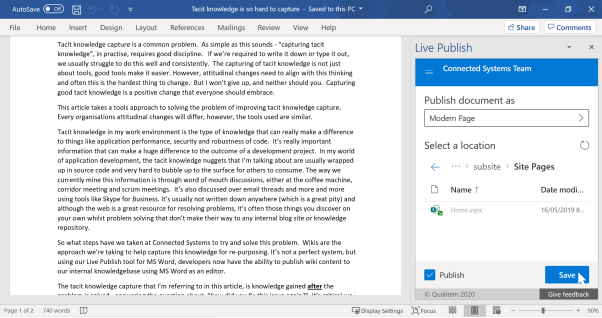
With Live Publish, every developer can be working away developing and all they need to do to capture what they’ve learnt is to open MS Word. From MS Word they load the Qualitem Live Publish add-in, select the wiki library they wish to publish the content to and press publish. Live Publish will do the rest. It will even handle the uploading and optimisation of images.
The development team at Connected Systems can now easily and quickly create wiki content and publish it to SharePoint using Live Publish.
For more information on Live Publish please refer to the Live Publish website or get the free trial now!
[/fusion_text][/fusion_builder_column][/fusion_builder_row][/fusion_builder_container]