Many quality systems treat archiving as an afterthought and have no automated processes in place to support it. Under these circumstances, users are required to spend large amounts of time manually moving files to an archive site and cleaning up obsolete documents from the various publishing sites. Not only is this time consuming but there is no auditing underpinning the process.
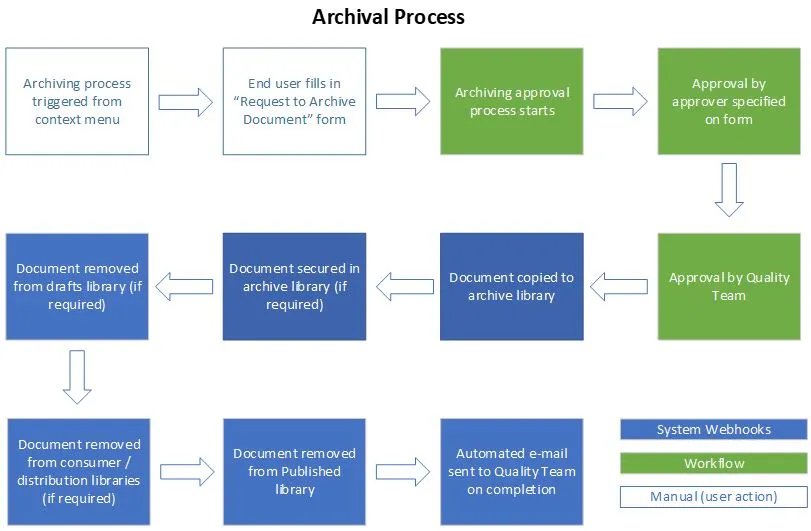
Both the manual effort required to archive documents across the systems and the risk of obsolete documents remaining in consumer sites has led us to incorporating an automated archiving approach in to the Quality Document Center for SharePoint Online.
For high-compliance deployments, an Archival request form submission process captures the request and an associated approval workflow steps through the notification and approvals to archive. An Archival request can relate to a single document or to multiple documents (a bulk request).
Once approved, the obsolescence service (the process of archiving) ensures the document is copied into the archive library before purging instances of the document across the entire System. An audit trail is created to detail the archive request and the automated steps taken to archive the document.
Launching the archiving process
The archiving process is launched by selecting the “Archive document” item from the context menu. This can be used to one or more documents – multiple documents can be archived using the bulk archive feature.
For high-compliance deployments, the Archive Request form is launched which shows details of the selected documents and allows the user to select a manager to approve the request.
Archiving workflow process
After the Request to Archive Form has been submitted, an approval workflow is launched. This workflow first requires approval by the manager selected on the form and then by the Quality Team.
For mid-level compliance, the document status metadata needs to be set for the document to “Archived”. The system is then triggered to run the archiving process.
If the request is rejected, the initiator receives a notification with the reason.
If the request is approved, the automated archiving process starts. The following steps are performed by the System web hooks:
- Archived document(s) are copied from the Published library to the Archive library.
- Even though the document(s) are being archived, they may contain sensitive information, so the system ensures they are secured in the archive library.
- There may be a copy of a new version of the document as a draft in the Unpublished library – if so then this is removed.
- If the document has been distributed to any consumer / business unit endpoints, these are also be removed.
- The document is removed from the Published library.
- An e-mail is sent out to the Quality Team informing them the process has finished.