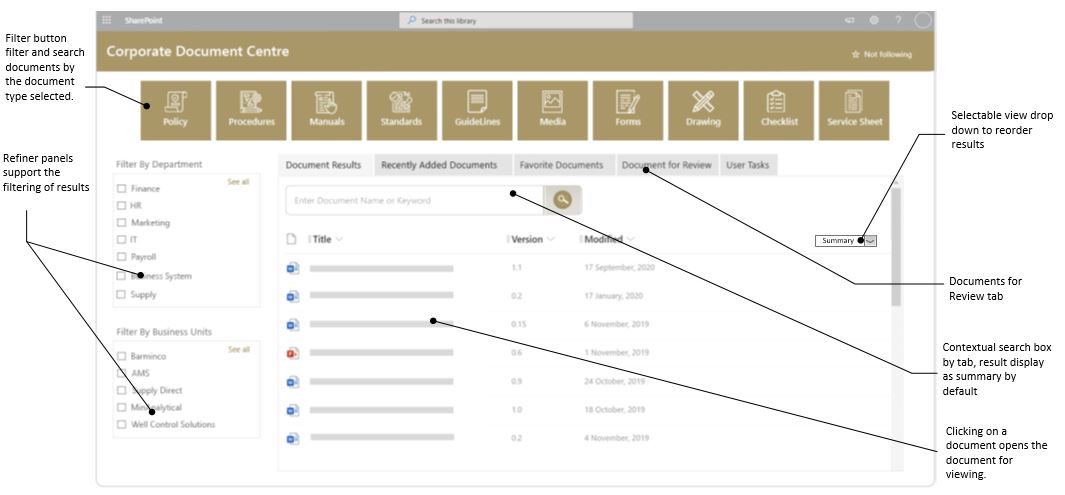True Document Management using Office 365
Finally, a turnkey enterprise Quality Document Management system for SharePoint Online.
With the move to Microsoft 365 and the normalcy of work-from-home, businesses more than ever need to deliver consistent, compliant and secure access to their documents using SharePoint Online.
The benefits are clear!
QDC for SharePoint Online
The Quality Document Center (QDC) is operated from your SharePoint Online environment, making the jump from a central office to home office seamless for your documents whilst retaining good management and compliance for your quality documents.
Its easy to use installation process makes provisioning your new QDC site a breeze.
It manages:
- Curation and approval
- Publishing
- Reviews (date triggered)
- Distribution to end-point sites
- Re-branding and QR-coding
- PDF and HTML conversion and;
- Archiving of your quality documents
The QDC delivers a scalable, powerful whilst flexible, turn-key enterprise-ready Quality Document Management System supporting multi-mode compliance across multiple instances of the QDC solution within your tenant.
Configuration changes can be made to suit the customer’s requirements. Content Types, templates, email notifications, SharePoint lists and more can be configured and much of the system is data driven using lists and metadata.
Multiple instances of the QDC can be deployed to suit the following use cases:
- Document Management (multiple site collections)
- Digital Asset Management
- Forms Management
It has a powerful data-driven (metadata) document distribution process that can publish centrally managed documents out to different business unit’s sites. Our customers take advantage of the PDF conversion, re-branding and QR-coding features where documents are required to be re-branded to suit the needs of each business unit; this is achieved using token placeholders within the document templates including the headers and footers.
The combination of SharePoint Online and the QDC delivers a modern, compliant, easy to setup and use document management system where team members can be confident their documents will be well managed and easily accessible for work or home, securely.
The benefits are clear!
How does the QDC work?
The QDC is a robust yet flexible SharePoint Online and Azure solution that supports the full document lifecycle.
There are three main sections within the QDC:
- The “Unpublished” area. This is where draft documents are curated before being sent off for approval, eventually ending up in the Published site for general consumption.
- The “Published” area. This is the source of truth for published documents. It is from this approved location that quality documents are optionally:
- Converted to PDF (optional)
- Re-branded based on the business unit requirements (optional)
- QR-coded with the location of the digital version (optional)
- Optionally re-distributed to other business unit consumer portals (if required – this is metadata driven and can be turned on/off).
- The “Consumer” portals. This feature distributes the published PDF version of the document to business unit sites. Having a secondary consumer site supports specific documents taken offline using OneDrive.
There are several levels of categorisation:
- Business Area or Department – this is metadata and helps find and navigate documents within the Published library. Each has an acronym. e.g. HRM = Human Resources – this is configurable.
- Document Type – this is metadata and helps filter and search for specific document types e.g. Policies = POL – this is configurable.
The benefits are clear!
Roles and scenarios
The System supports the following roles:
- Consumer – these are standard users of the documentation with a focus on business areas (usually Read-only access).
- Contributors – these are content contributors and may own or be delegated the responsibility of maintaining the content.
- Approvers – Managers that approve all new documents and change requests.
- Document Controllers – these users manage the setting and general management and auditing of the QDC.
These roles are managed through Azure Active Directory (AD) groups and are configurable within a list in SharePoint. There are additional matrices in SharePoint lists that allow for specific roles per business area; this adds a more granular level of approval than just at the role level.
If you are using the QDC in High-compliance mode, there is also a “Reviewer” and “Recommender” and these are optionally used and configurable via SharePoint lists.
The benefits are clear!
QDC Standard User Dashboard
The jewel in the crown is our dashboard!
It is imperative that the experience of locating and using corporate documents is simpler for the end user. The user dashboard is the entry point to the QDC and from here users can navigate and filter the quality repository content.
This dashboard assists the users as it provides:
- A top tile/button filter/refiner panel by document type. The top tile button refiner panel supports adding category refiners (like document type) as button toggles to assist with the quick filtering of the document results view. The section is configurable to support prefer filters and re-ordering.
- A Side Refiner Panel – Category accordion headings. Selecting either of these category types will filters the results listed in the document results view. These category fields display under the field name as the title and are a collapsible/expandable accordion control where the filter values are able to be multi/single selected directly under the title.
- Keyword search is available via Search. A keyword search box for returning documents where the keywords are located in the body of the documents.
- A view selector to support view-based displaying of columns.
- Tabs displaying in the results section for a list of the:
- Most recently added documents.
- Users “favourite” documents. A list of the current user’s pre-selected or pinned favourite documents. Users add to this list by right-clicking “Add to favourites” when selecting a document.
- Documents for review. A list of documents current in review status, sorted by Review Date (descending). For more information regarding the review process, please refer to – Review processes.
- Users Assigned tasks. A list of tasks. Document Lifecycle management tasks where the user’s role is either change initiator, reviewer, recommender or approver.
The benefits are clear!
User Dashboard

Admin Dashboard