SharePoint Properties Panel – Why we built our own?
Published: 2018-09-25 by qualitem-com-user-prod.
Until recently, the user experience of managing metadata in Office (focusing on Word) was pretty average. With the news that InfoPath was depreciated, this left Microsoft in no man’s lands when it came to managing metadata real-time whilst editing your documents. InfoPath was the tool used to create the document panel and it was rendered in place at the top or the document. This was a very flexible solution (for those that used it) because the InfoPath form could be modify to suit the customer needs.
However, once the InfoPath dust settled, the only way to update metadata within the document during the editing process was available via the File | Info menu (a.k.a. Backstage). This combines the Word document properties with the SharePoint metadata (and in my opinion is very confusing). Also, sometimes when there are mandatory fields, the experience of using this just doesn’t work. The document properties feature does not always support the SharePoint metadata and you are dealing with pop-up dialog boxes redirecting the user to web file properties screens. The Info menu is not a great user experience and forces users to go back to the SharePoint interface to update metadata after the fact – after the editing had been completed. This unnecessarily makes the process more difficult.
New Word SharePoint properties panel – looks cool!
Within the last year, Microsoft have released an add-in to allow you to modify the SharePoint meta-data and Document properties. This is long overdue and is certainly a very nice transition from the InfoPath document panel. However, it is only available for Word 2016 (as of July 2018) and we look with interest to see this being rolled out for the other Office products very soon (hopefully). Please refer to Chris McNaulty’s post at TechCommunity for more information.
Live Publish’s Document Properties Panel
So back to the title of the article, why did we build our own? That’s a great question, basically, our product Live Publish needed one.
Live Publish is a content services publisher and consequently we need to support metadata. This is not just for our SharePoint plug-ins; every content system we publish to needs to support metadata of some sort. We have introduced our Document Panel feature in to our Word Add-in to allow metadata to be managed directly within the Word document. The user is then able to publish the metadata along with the HTML content to SharePoint with a single step publishing process.
Live Publish aims to make the user experience of creating and managing content easy and intuitive. To provide the best experience and support our one-step publishing process, we needed to provide our users with the ability to profile their content at the time of publishing, this meant allowing them to add the metadata real-time.
Take a look
Here are a few screen shots to give you an idea of what it looks like and how it works. This image shows the full metadata panel loaded and how it presents the metadata to the user.
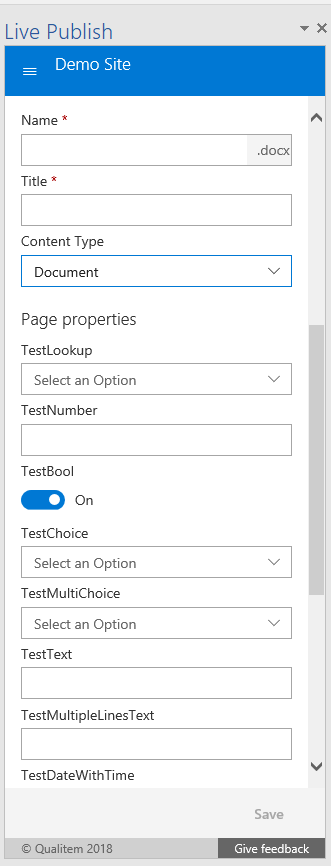
The image below shows the Managed Metadata user experience. You can simply type the term you are searching for and the panel returns the results for you to choose from.
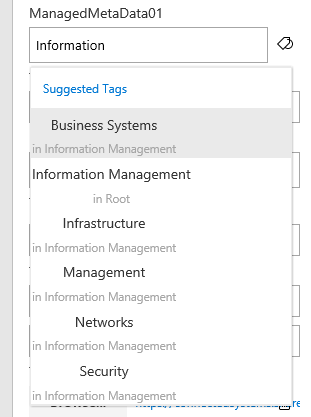
The image below shows the Managed Metadata tree view user experience. You can navigate the branches within your term set to locate the keyword and we support multi-select terms as well.
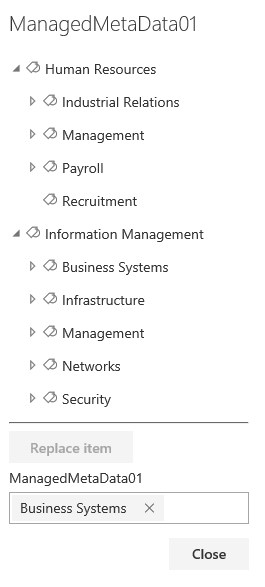
The image below shows the People Picker field user experience. You can simply type the name of the user of group you are searching for and the panel returns the results for you to choose from. This also supports multi-value fields are well.
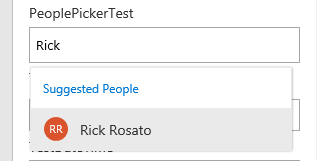
And the last image below is our image URL field user experience. You can simply browse the file system and select the name of the file. Hover over the filename to see a preview of the image.
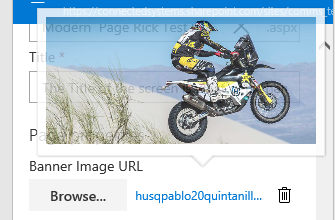
Conclusion
You don’t need KB4011671 or KB4011729 for our panel to work and our panel won’t throw a “’No SharePoint Properties Found” error!
I’m keen to release our document metadata panel for other products like Excel, PowerPoint and OneNote and making them available from the Office Store (Appsource), but I need to understand if there is a market. Please let me know if this is something you’re interested in as a separate product.