Live Metadata – a substitute for Word SharePoint Property Panel
Published: 2020-05-14 by qualitem-com-user-prod.
Metadata is at the heart of SharePoint and for those knowledge authors that heavily classify their content or those who have built a quality system in SharePoint, the reliance on good metadata and taxonomies is critical to driving value on a platform like SharePoint.
What is Live Metadata?
Live Metadata is a substitute for the Word SharePoint Property Panel and the old Document Information Panel (InfoPath form), plus more.
Microsoft released the Word SharePoint Property Panel as an integrated add-in to allow you to modify the SharePoint meta-data and document properties. This is great and a very nice transition from the InfoPath document panel. However, this is for Word only and doesn’t support other Office document types like Excel; Live Metadata does.
A couple of cool features not found in Microsoft’s SPPP
Excel support
Live Metadata supports managing metadata when editing Excel spreadsheets, this is not supported by Microsoft’s Word SharePoint Properties Panel.
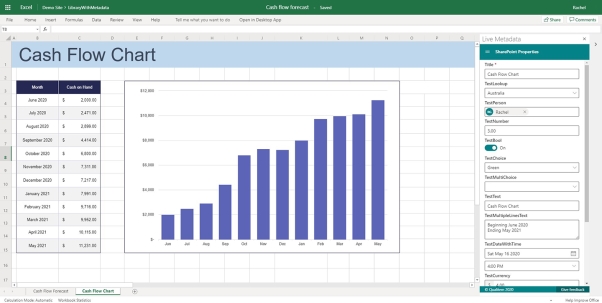
Customise the display and edit views
Being able to configure which fields are displayed and editable in our panel was a key customer feature request. You may configure two (2) library views to target the displayed and editable metadata, it works as follows:
- Display View – if the library has a view called “Qualitem Display Fields”, Live Metadata will use this view to determine which fields are displayed in the app and in which order they are shown. Please note, any mandatory fields will always be shown in the panel – even if they are not in either the display or edit view.
- Edit View – if the library has a view called “Qualitem Edit Fields”, Live Metadata will use this view to determine which fields are editable. Please note, any mandatory fields will always be shown in the panel – even if they are not in either the display or edit view.
Please note, the views MUST be called the names nominated above as it works based on their naming convention. Also, the edit view supersedes the display view, and if both views exist, a merge of both views occurs. This allows the document administrator to set the display and edit fields per library.
Dark mode
Dark Mode is a setting that allows you to switch the add-in to a dark theme. The latest version of Office supports dark mode themes; these are known to reduce eye strain in low-light conditions. Live Metadata can be set per-user (via the settings menu) to take on the automatic dark-mode setting of Office to remember the user’s theme preferences.
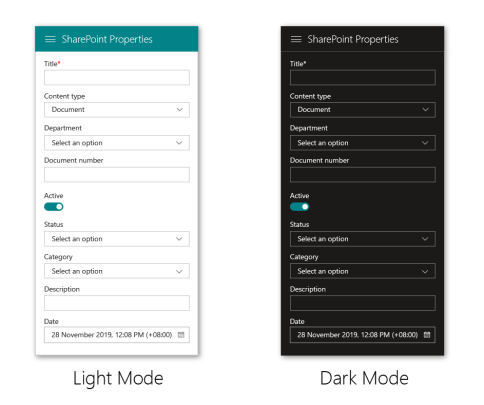
Broken metadata reporting (coming soon)
Live Metadata’s soon to be released new feature warns the user when the metadata in the document is broken; this is something the user may not be aware of because:
- There are typically no visible indications that the document is broken. The metadata information is stored within the document and not loaded from SharePoint and therefore appears to be correct when inspected.
- The SharePoint parser will be unable to fix broken documents if the web GUID references are from another SharePoint site.
- None of the migration tools on the market will fix the contents of document during migration. Migration tools do not break the documents, they just don’t fix them as this would involve editing the contents of the document.
Please note that Live Metadata will notify you if there are additional broken field within the document that are not displayed using the Qualitem Display/Edit Fields view or default view.
Live Metadata will scan the metadata fields and display errors against each field within the panel view. This is a report only feature. Simply replacing or rectifying the metadata values may not fully fix the problem. If you’re lucky, field types like people picker may be resolvable by replacing the broken values, however this should not be assumed for all field types.
Please note, if you suspect your documents have many broken fields, please contact us at sales @ Qualitem dot com for a comprehensive analysis across all your libraries.
In summary
The current add-in will not work for on-premises SharePoint 2019, only SharePoint Online (Office 365). If you are looking for an on premise SharePoint 2013/2016/2019 solution, contact us please contact us at sales @ Qualitem dot com.
For more information on how to obtain the add-in, please go to our website at https://www.qualitem.com/live-metadata/