Live Publish v2.0 – new version in Office Store
Published: 2018-08-28 by qualitem-com-user-prod.
Congratulations to the Qualitem team for the latest version of Live Publish, now available from Microsoft AppSource.
This is a major release for our product that covers some exciting new features.
- SharePoint Modern Page & Modern News Article support
- Live Metadata panel (akin to the SharePoint Property Panel)
- CentricMinds support
- Office 365 – trial within your own tenancy
SharePoint Modern Page & Modern News Article support
For users that are constantly creating corporate communication for their teams in SharePoint, it is important to streamline the content creation process. Whilst the process of creating a page or a news post using the modern SharePoint experience is more user friendly than classic mode, it is still not as simple as using Microsoft Word. Content Publishers don’t want to have to put web parts on a page, just draft your content in Word and publish from Live Publish – simple!
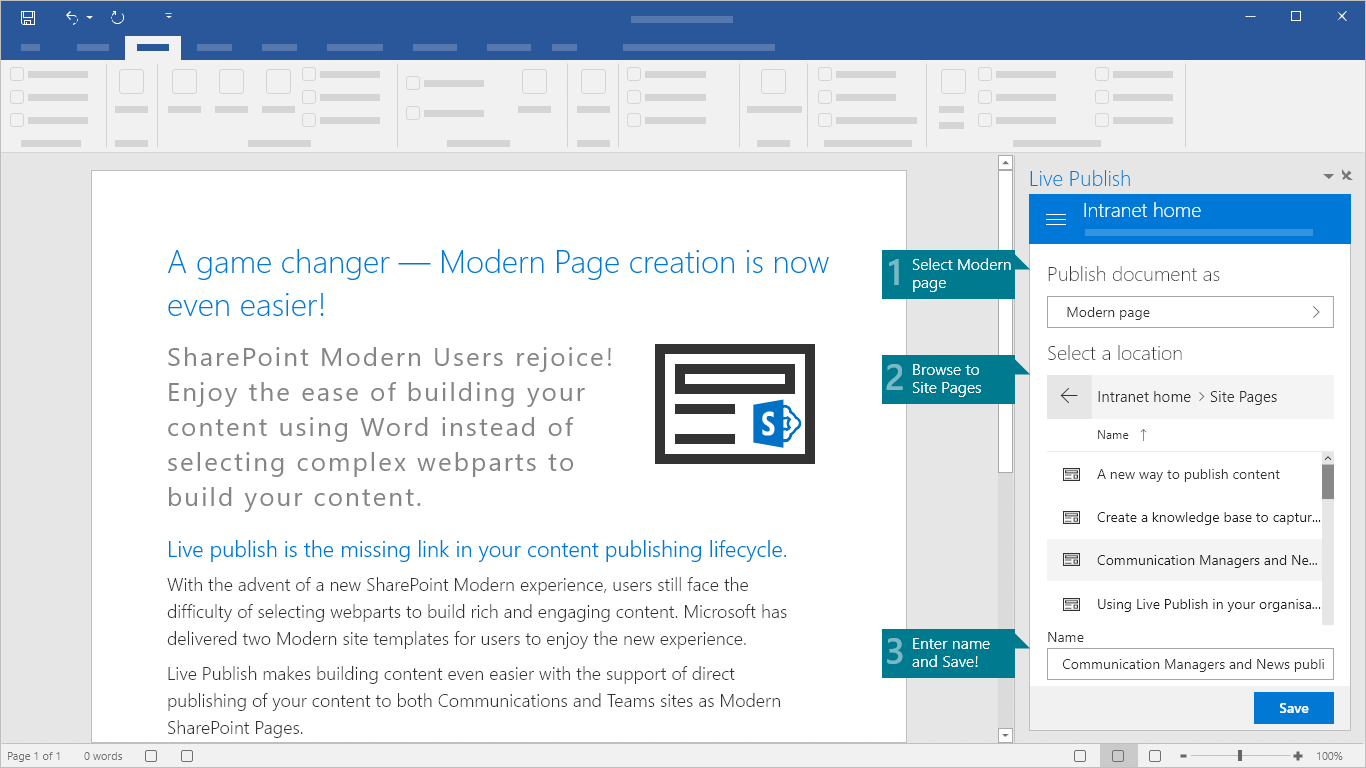
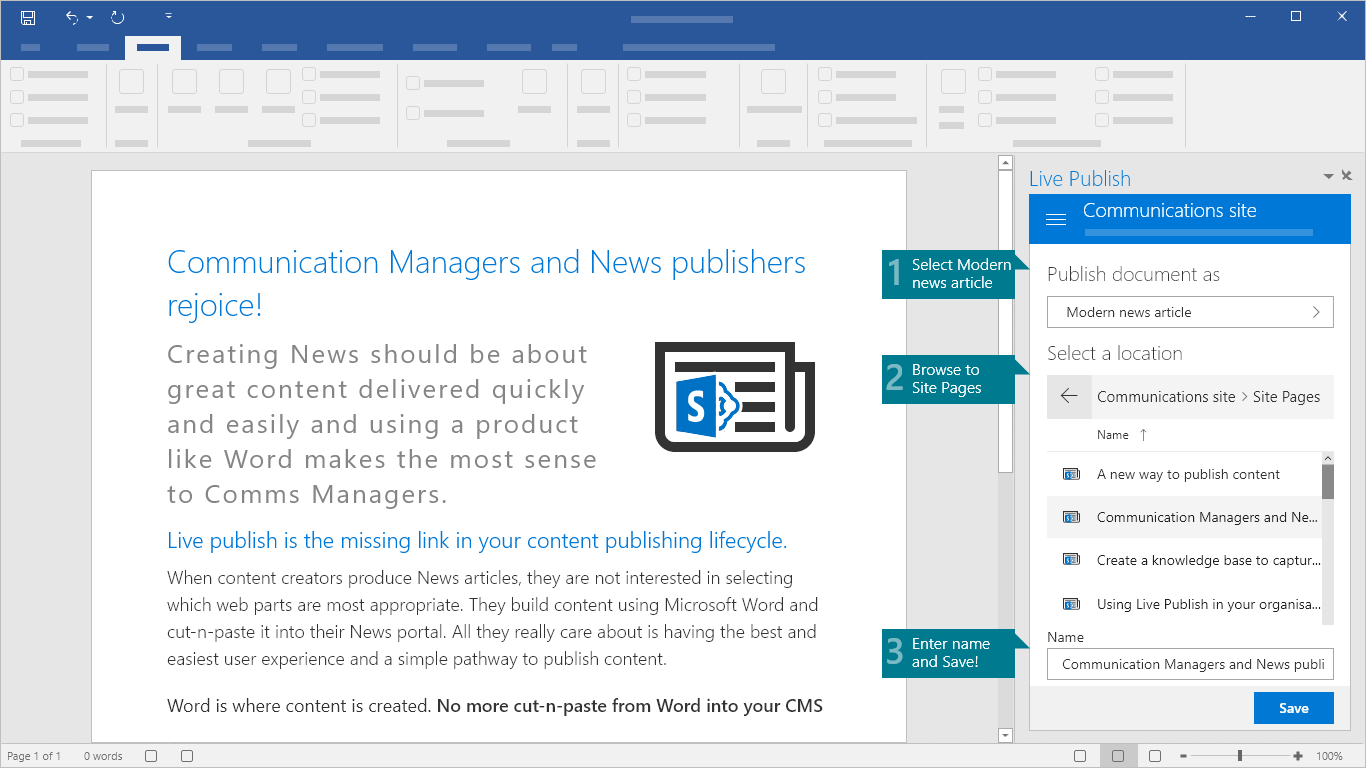
Live Metadata panel (akin to the SharePoint Property Panel)
Full metadata support for all Content Types, including Modern pages. This gives users the ability to profile the information prior to publishing in one easy step.
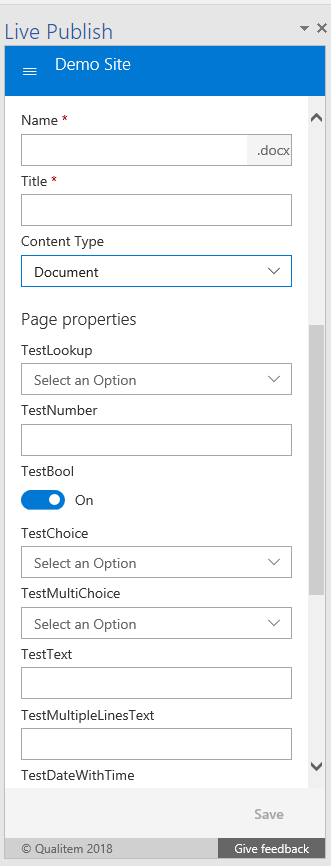
CentricMinds support
Digital workplace company CentricMinds (headquartered in Melbourne, Australia) is our latest partner and we now support publishing News Articles to their platform. We would like to thank the CentricMinds team for their support and allowing us to integrate with their product and I encourage anyone looking for a comprehensive Intranet or multi-site Internet solution to check out their solution at https://centricminds.com/.
Office 365 – trial within your own tenancy
Many SharePoint and Office-based add-ins require a SharePoint add-in to be installed to work, we don’t! Live Publish integrates Microsoft Word and your SharePoint Online tenancy simply and easily through the Live Publish panel. We’ve simplified solution and now users just type in the URL they want to connect to and go.
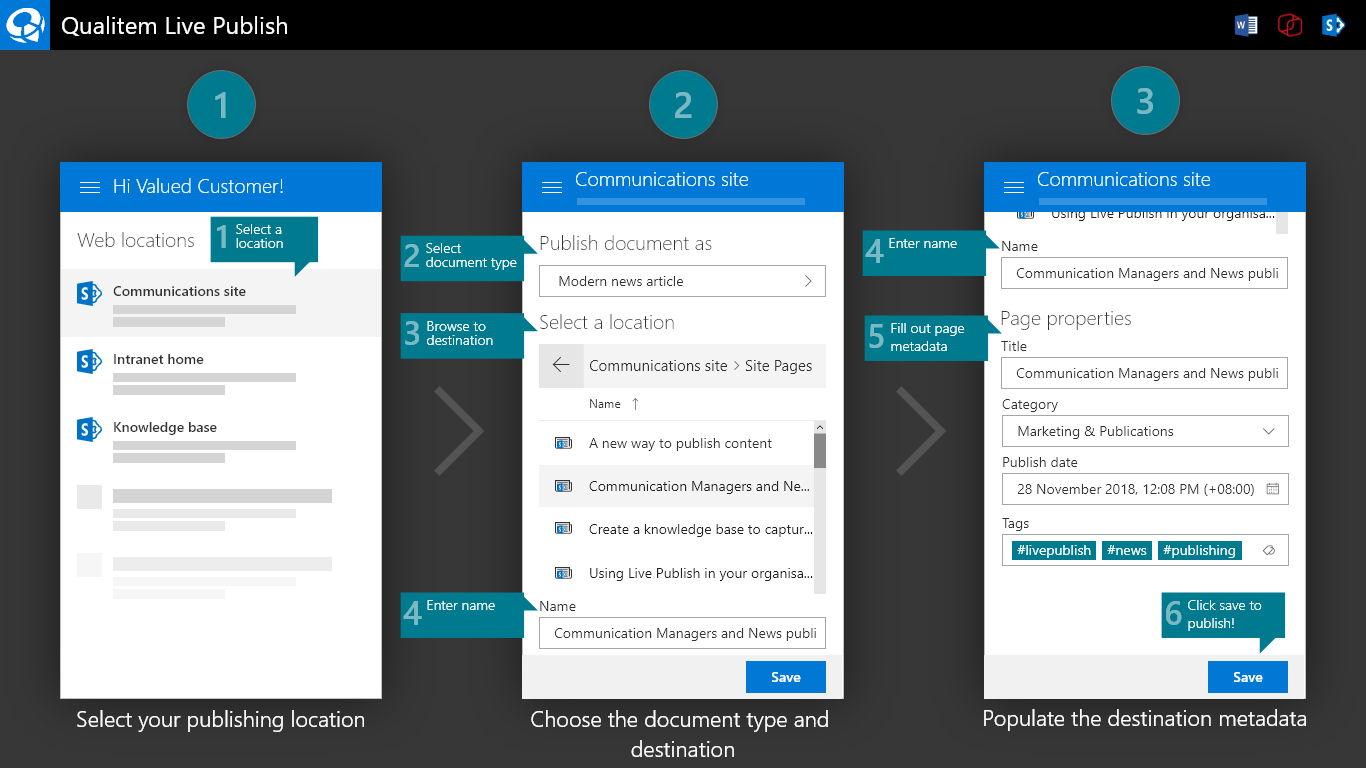
For more information, please contact us at https://www.qualitem.com/contact-us
