4 reasons to use dark mode – now available in Live Publish!
Published: 2020-04-24 by qualitem-com-user-prod.
If you own a smartphone, tablet, or computer, then you have most likely heard of the feature dark mode. It is the light on dark colour-scheme option that is available in many popular operating systems, websites, and applications.
Dark mode is available almost everywhere we look on our devices: Windows, Facebook, Twitter, and Apple iOS, just to name a few. The feature has caused quite the hype over the past couple of years, but why is it so popular?
The benefits of using dark mode
- Reduce digital eye strain
- Help with difficulties sleeping
- Save your devices battery life
- The pleasing aesthetic
#1: Reduce digital eye strain
There is very little evidence of blue light from our screens causing any permanent damage to our eyes. However, staring at a bright screen can cause digital eye strain, especially when in a dark room. By reducing the contrast of the bright screen and dark room, many users find this much easier to look at. For those who find dark mode does prevent straining of their eyes, it may even increase their productivity at work!
This Reddit user brilliantly explained how dark mode can help with digital eye strain:
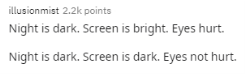
#2: Help with difficulties sleeping
The bright light emitted from our screens has the same effect on our bodies as the light from the sun does. It tells our brain to stop producing melatonin, the hormone needed for sleep, and stimulates us to wake up. The reduced amount of light when using dark mode can make it easier to fall asleep at bedtime after looking at your screen.
#3: Save your devices battery life
Dark mode helps preserve your devices battery life, but only if you are using a device with an OLED screen. This is due to the black pixels of OLED screens drawing no power in dark mode. Unfortunately, if your smartphone, tablet, or laptop has an LCD screen, dark mode will have very little impact on the battery.
#4: The pleasing aesthetic
Are you tired of staring at the same boring, bland white screen every day? Just turn dark mode on for a brand new, shiny look. Despite the benefits listed above being widely debated online, you cannot deny that dark mode’s sleek aesthetic is very pleasing.
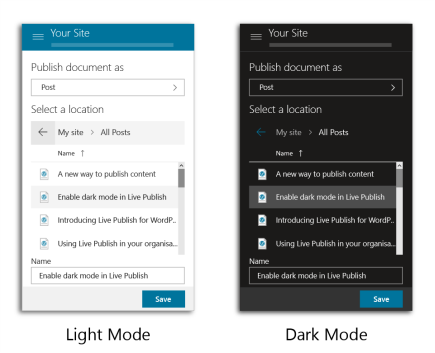
Dark mode for Live Publish
With the Microsoft Office products offering the dark mode feature, it only makes sense that our add-ins do too. Live Publish will automatically adapt to your chosen Office colour scheme. Alternatively, you can easily toggle it on or off in settings. Trial Live Publish today and test our dark mode feature for yourself!